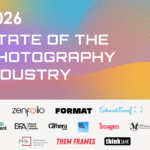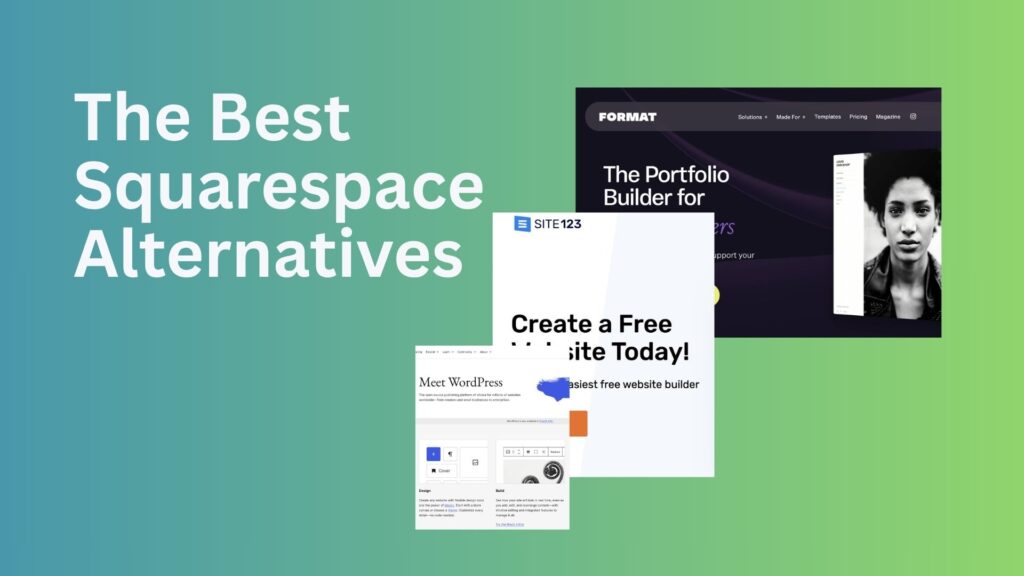
Squarespace is a leading service in the world of website builders. Its simple, no-code approach helps millions of non tech-savvy people publish their work and run a business. But, it’s not perfect and many of its tools can be too much for the average user. Thankfully, there are other options and in this article I’m sharing the best Squarespace alternatives I’ve tested.
10 years ago, I built my first website using Squarespace. I was drawn to its beautiful templates, which as a photographer were perfect for displaying my work in the best possible way. Even today it remains one of my top choices when it comes to the best website builder for photographers.
Before we get into my selection, let’s look at the pros and cons of using Squarespace, with the latter being the main motivation to seek alternatives.
Pros of Squarespace
- A wide-range of templates for different industries.
- Users can display full-bleed images
- Useful blogging tools
- SEO and AIO support
- Easy-to-use ecommerce tools
Cons of Squarespace
- Navigating the platform isn’t straightforward
- More expensive than other options
- Bugs and crashes
- Customer service needs improvements
- Terrible mobile app
Squarespace Alternatives at a Glance
- FORMAT – Stunning, customizable website templates. Sign up for the Basic plan for just $10 per month.
- Pixpa – Basic tools for all experience levels. Join for two years and get the Professional plan for just $9 per month.
- WordPress – The most-used website builder on the web. (Requires a hosting platform such as Hostringer to launch).
- WIX – Flexible design options mixed with ecommerce tools. Start with the Light plan for $17 per month.
- SITE123 – Excellent free option for basic use-cases.
- WEEBLY – Cheap Squarespace alternative with similar user experience. Use the Professional plan for $12 per month.
TL;DR: FORMAT is The Best Squarespace Alternative in 2025
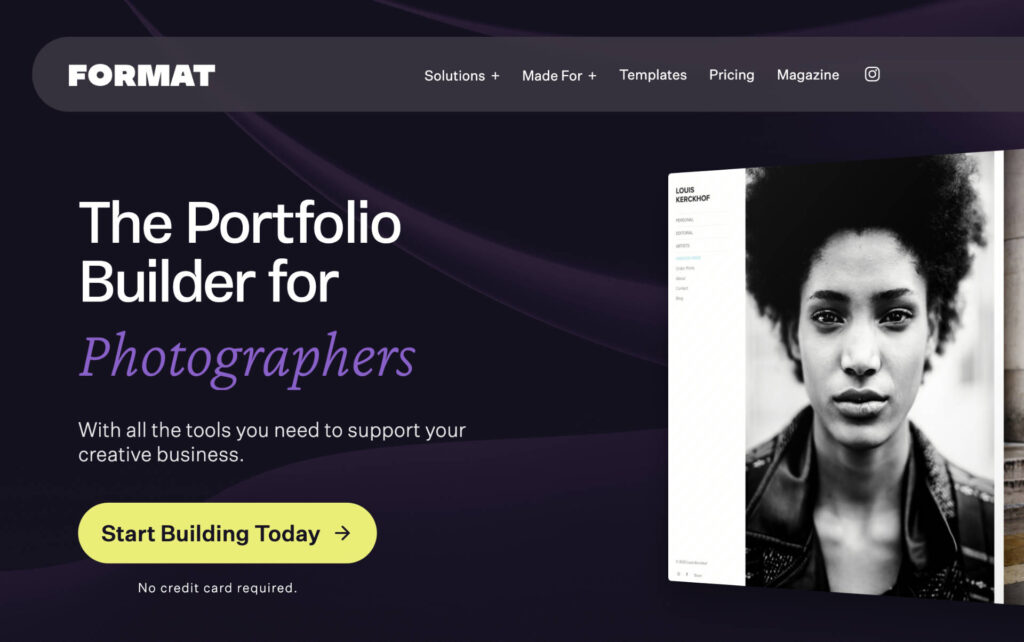
For the past seven years, I’ve used FORMAT for my personal website. I love the minimalist template designs and the Flex Block tool which allows me to size photos and videos exactly how I want, creating a more dynamic looking portfolio.
The user interface is straightforward which allowed me to build a brand new site in a handful of hours, rather than days or weeks. Here are some of the main reasons to start using FORMAT.
- Very affordable
- Excellent customer support
- No-code site building tools
- Commission-free selling tolls
- SEO features to help you grow your audience
| Best Price | Stand out feature | Experience-level | Templates | Free plan | eCommerce support | |
| FORMAT | $10 per month on annual billing. | Flexblock for web page customization. | Beginner-advanced | 91 | No (30-day free trial available) | Yes |
| Pixpa | $4.80 per month on annual billing. | Client galleries to share and proof work. | Intermediate-advanced. | 47 | No (15-day free trial available) | Yes |
| WordPress | Free | Light templates that load fast on desktop and mobile. | Intermediate-advanced. | 1000+ | WordPress is free to install but requires a third-party hosting service to launch. | Yes |
| WIX | $17 per month on annual billing. | AI website builder that does most of the manual work. | Intermediate-advanced. | 900+ | No (14-day money back guarantee). | Yes |
| SITE123 | $12.80 per month | Free custom domain for one year | Beginner-advanced | 100+ | Yes | Yes |
| Weebly | $10 per month on annual billing. | Intuitive on-page animations | Beginner-advanced | 40+ | Yes | Yes |
FORMAT: The Best Squarespace Alternative
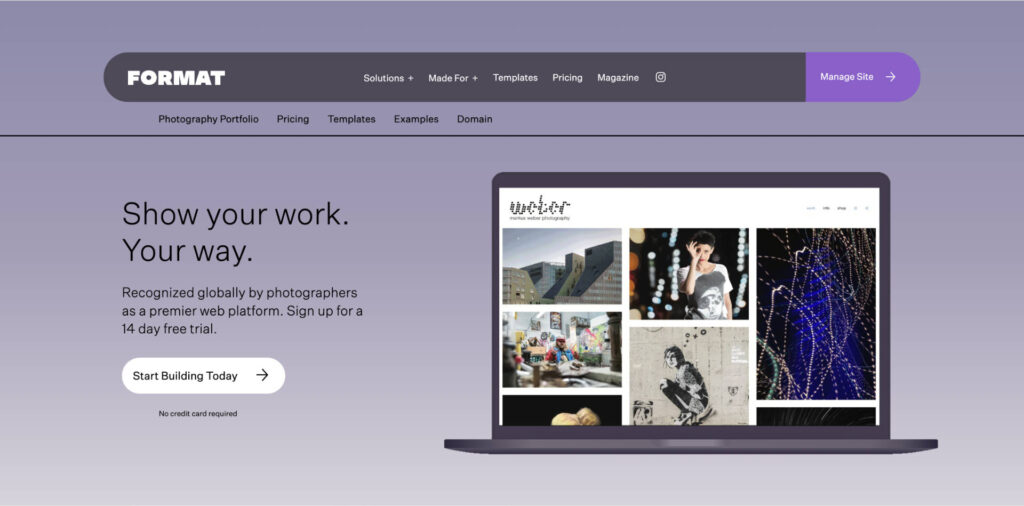
FORMAT puts creative industries at the forefront of its product. The premade templates are designed to help you show off your portfolio to the best of its ability. You can also blend images and video on a single page, plus add text to let your audience know more about you. There’s an option to build a store too, allowing you to sell physical and digital products.
What’s Working
- Easy to learn software for fast launch times
- Pop up box to build customer database
- Range of templates to suit different tastes
- Website building service from experts
- SEO tools
- Client management tools (contracts, file transfers and more)
- Blogging tools.
What Needs Improvement
- Blogging tools need more formatting options
- More controls for pop up block.
FORMAT: My Real World Experience
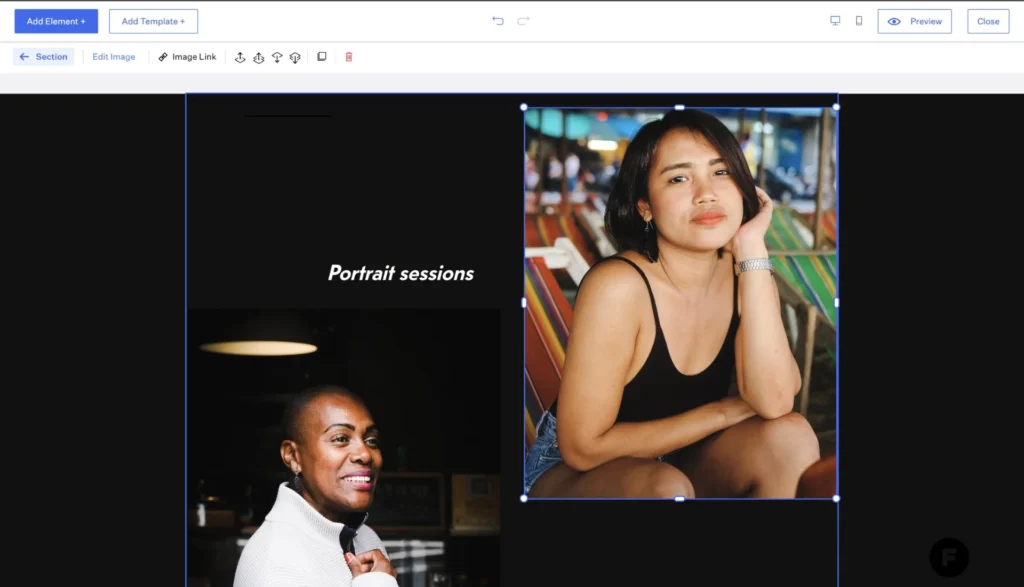
The point of a website builder is to make creating a site as easy as possible, and FORMAT ticks this box. The platform takes you through each step – from uploading images, to adding a contact form – and all you need to do is input the details you want your audience to see.
The new Flex Block tool was very responsive. I was able to fine tune my photographs at different sizes and present my portfolio exactly how I wanted. Although I welcome the blogging tools, formatting options are limited and this is one area Squarespace does have an advantage.
From start to finish, it took just a few hours to build my website and launch it to the world.
FORMAT: How Much Does it Cost
Part of the allure is the pricing FORMAT offers, it’s one of the most affordable website builders and you get a lot of functionality in return. For professional creatives I think the Pro plan gives you the best cost-to-features ratio, coming in at $17 per month on annual billing.
| Plan | Basic | Pro | Pro Plus |
| Cost | $10 per month on annual billing. $12 per month on month-to-month billing. | $17 per month on annual billing. $24 per month on month-to-month billing. | $26 per month on annual billing. $36 per month on month-to-month billing. |
Related: FORMAT vs Squarespace
Pixpa: The Best Cheap Squarespace Alternative
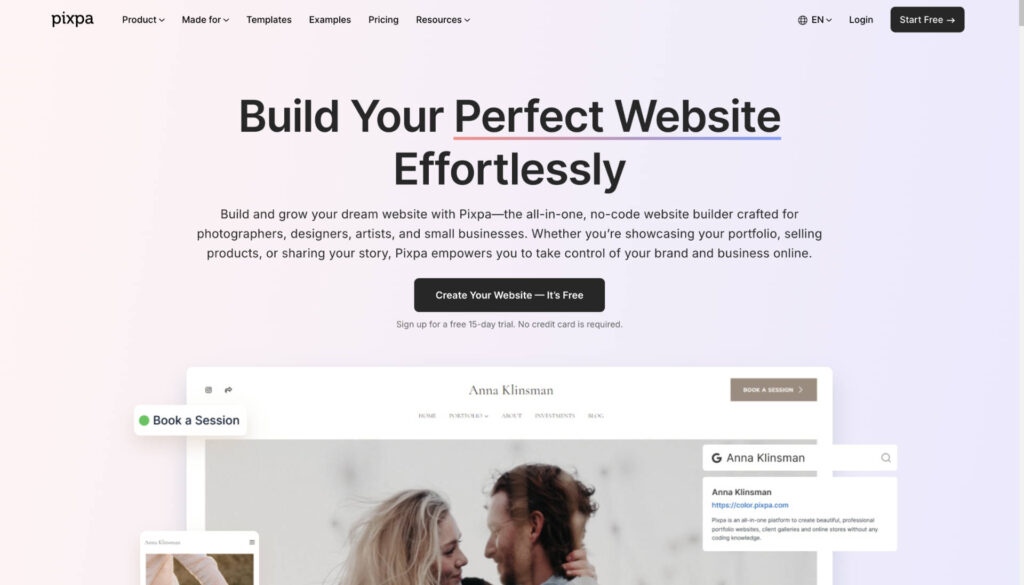
Pixpa targets several industries ranging from designers and writers, right through to creative agencies and freelance professionals. The templates cater to fans of minimalism, though you can add as much or as little detail as you want to your website pages.
What’s Working
- Marketing tools to grow your audience, upsell your products and show up in Google
- Online store to sell products and services
- Gorgeous templates targeting 12 different industries
- 100+ app integrations including Google Analytics, YouTube and Shopify
- Diverse blogging tools.
What Needs Improvement
- Templates could be a little more diverse
- No blogging tools on cheapest plan.
Pixpa: My Real World Experience
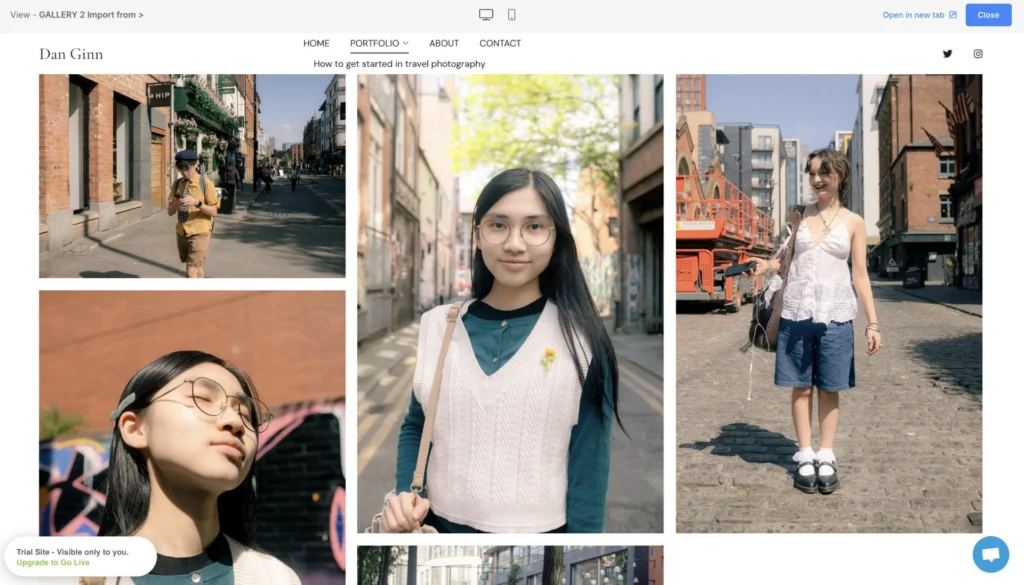
Pixpa is relatively easy to use but I did find navigation to feel a little more long-winded compared to other options. The software was responsive and I didn’t experience any crashes or lagging at any point of creating my website.
The blog interface is a little dated but it does the job and it has the right amount of formatting options. I found launching an online store and integrating third party apps a straightforward task and something I could do quickly.
Pixpa: How Much Does it Cost
Pixpa is without doubt one of the cheaper Squarespace alternatives. The cheapest plan is limited and for the best experience, I recommend signing up for the Creator plan which costs $9 per month on annual billing. Two-year plans are also available, driving costs down even further.
| Plan | Basic | Creator | Proffesional | Advanced |
| Cost | $3.60 per month on two-year billing $4.80 per month on annual billing. $8 per month on month-to-month billing. | $6.75 per month on two-year billing $9 per month on annual billing. $15 per month on month-to-month billing. | $9 per month on two-year billing $12 per month on annual billing. $20 per month on month-to-month billing. | 11.25 per month on two-year billing $15 per month on annual billing. $25 per month on month-to-month billing. |
WordPress: Best Squarespace Alternative for Customization
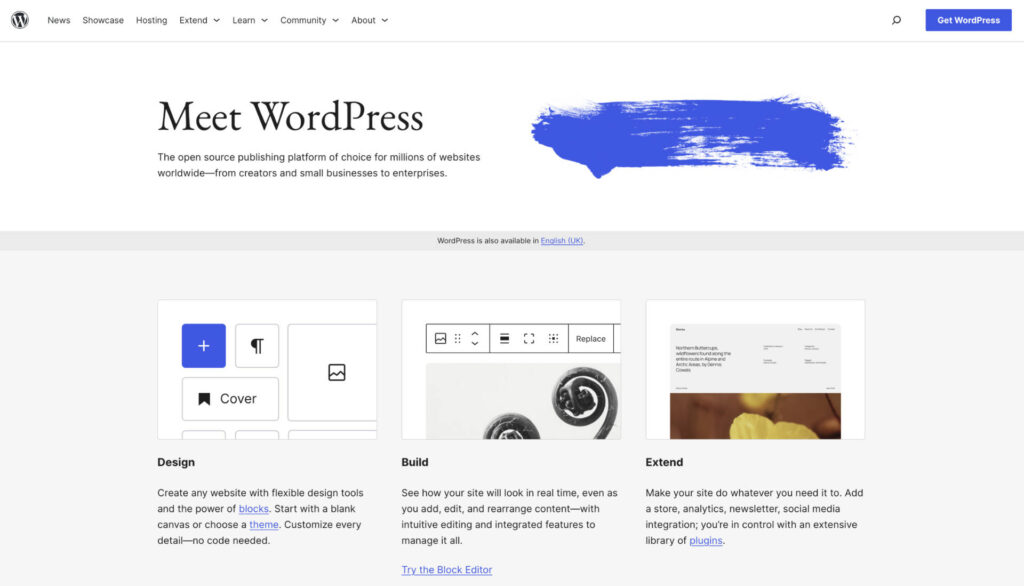
WordPress powers over 40% of websites on the web, and it remains the best option for those who want full control over their content. From photographers to mom and pop shops, the platform is for everyone. It’s also the most customizable option, allowing you to add code to ensure your website functions exactly how you want.
What’s Working?
- Lightweight themes that run fast on desktop and mobile
- Access to free templates
- Totally customizable if you have coding experience
- Can build a site without coding skills
What Needs Improvement
- Page building workflow is not smooth
- Need to heavily rely on plug in to get things going
- Not beginner friendly
WordPress: My Real World Experience
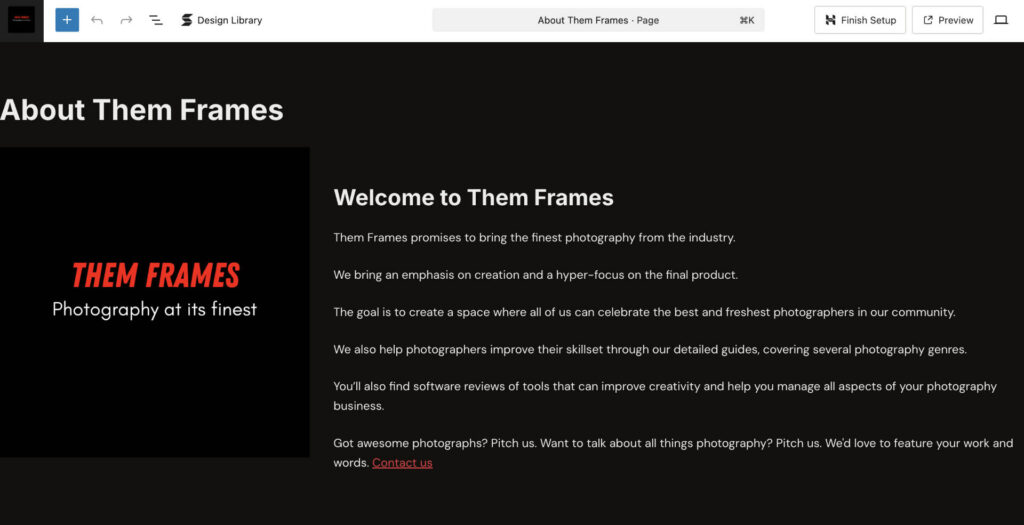
Integrated into WordPress, I used Blocksy to build the front end of Them Frames, and in that regard it was as straightforward as using other website builders, and also required no coding experience. I was also able to do some light coding to make minor changes to color and how images were presented on the site.
Building product pages is possible, but it isn’t as intuitive as Squarespace, FORMAT and others. You also have to do a lot more manual updates, like updating plugins. The perk of the platform is it’s often cheaper to run and you get full control, something that other website builders just can’t give you.
WordPress: How Much Does it Cost
Although using WordPress and some of its templates is totally free, you will need a hosting service to launch your site. I use Hostinger to host Them Frames through WordPress – and it uses a blend of AI chat bots and real human input to help you link your WordPress account and launch your site.
WordPress
| Plan | WordPress.org |
| Cost | Free |
Hostinger
| Hostinger Plan | Premium | Business | Cloud Startup |
| Cost | $2.49 per month on a two-year plan. | $3.29 per month on a two-year plan. | $7.49 per month on a two-year plan. |
WIX: Best Squarespace Alternative for Selling Products
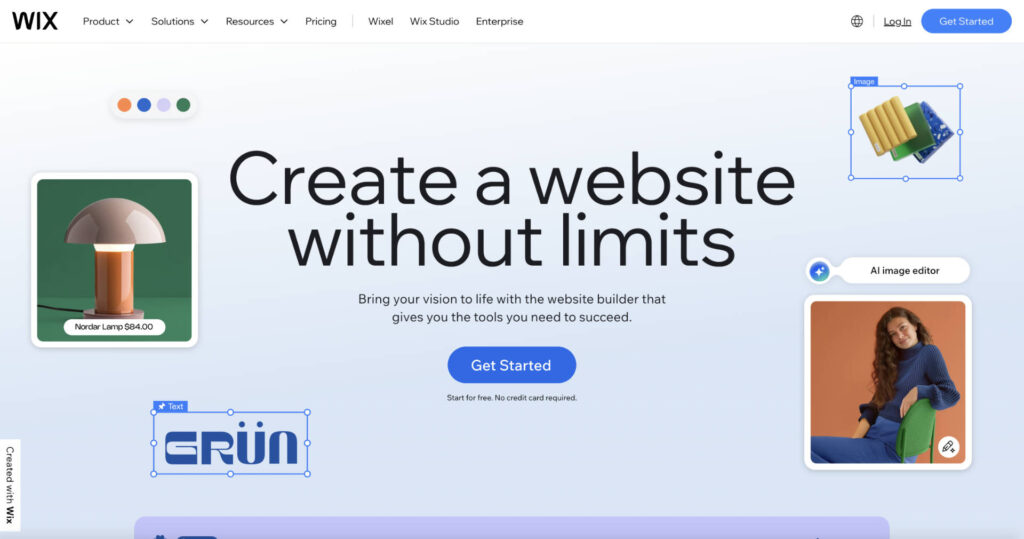
WIX is certainly on a par with Squarespace when it comes to functionality. You can run every aspect of your business from selling eCommerce to integrating client booking portals. It also has over 900 templates, though in my testing I found many of them looked similar. The platform also uses AI, asking you your preferences and then building the website for you.
What’s Working
- Flexible templates to create the site you want
- Huge marketplace to integrate with a range of applications
- SEO guidance
- Strong blogging tools.
What Needs Improvement
- The user interface is overly complicated making it hard to use its tools
- Navigation could be smoother.
WIX: My Real World Experience
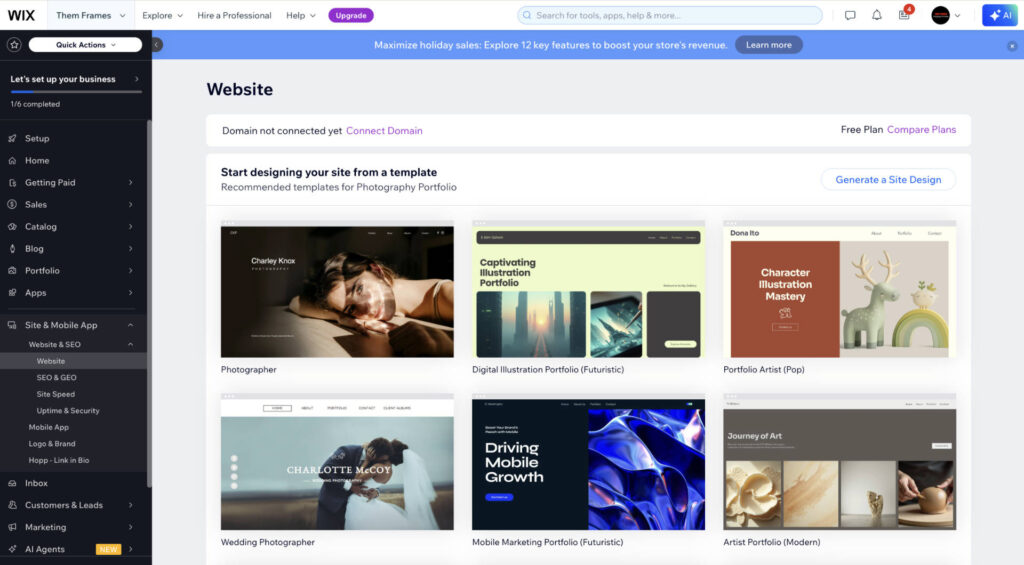
Personally, I find WIX’s user interface to be a little overwhelming. There’s a lot going on and this kind of defeats the object of using simple, no-code website builders. However, there’s no doubt that once you get over the user experience, WIX has all the tools to help you showcase your work, plus manage and grow your business.
I welcome the level of customizations available, especially widgets that help clients make contact and bookings. Uploading content and adding contact details, info and galleries were all straightforward. There’s also a plethora of easy-to-use eCommerce tools, ideal for anyone selling physical or digital work.
WIX: How Much Does it Cost
WIX is pretty much on par with Squarespace when it comes to lower-end pricing, though its top end plans are considerably more expensive, without necessarily offering much more. For me, the Core plan is the sweet spot for features and costs $29 per month on annual billing.
| Plan | Light | Core | Business | Business Elite |
| Cost | $17 per month on annual billing. | $29 per month on annual billing. | $39 per month on annual billing. | $159 per month on annual billing. |
Related: Squarespace vs WIX
SITE123: The Best Free Squarespace Alternative
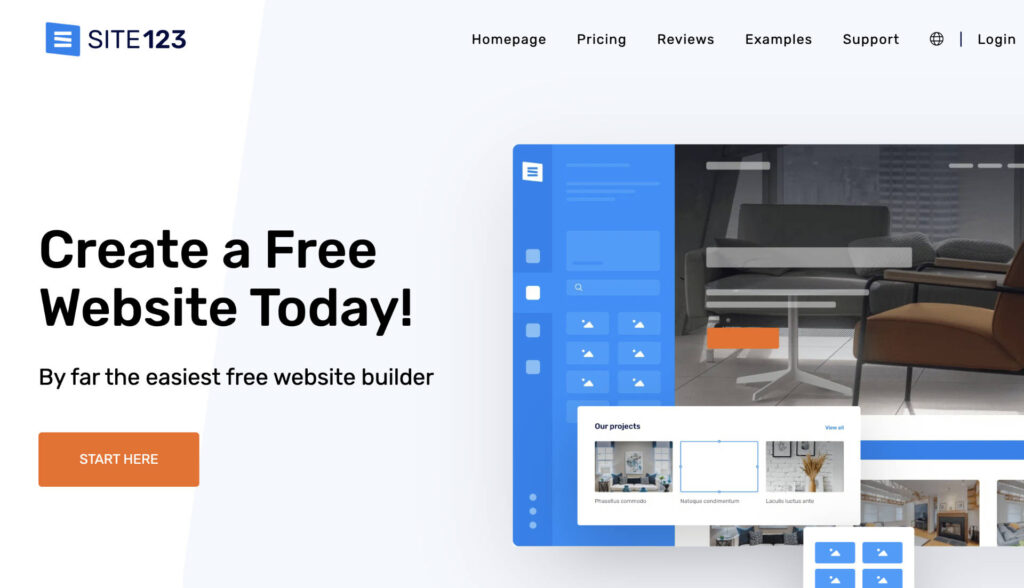
SITE123 offers a simple free plan with 250MB of storage space. It’s built for those who mainly want a simple space to showcase their portfolio, and allow people to learn more about them and get in touch. Paid plans are available with selling tools and the option to add more content to your site.
What’s Working
- Extremely beginner friendly user interface
- Free tools enough for light users
- Simple tools to customize colors and fonts
- Available in multiple languages
- Basic dashboard to manage clients and revenue.
What Needs Improvement
- SITE123 logo on free websites
- No mailboxes on free and low-end plans
SITE123: My Real World Experience
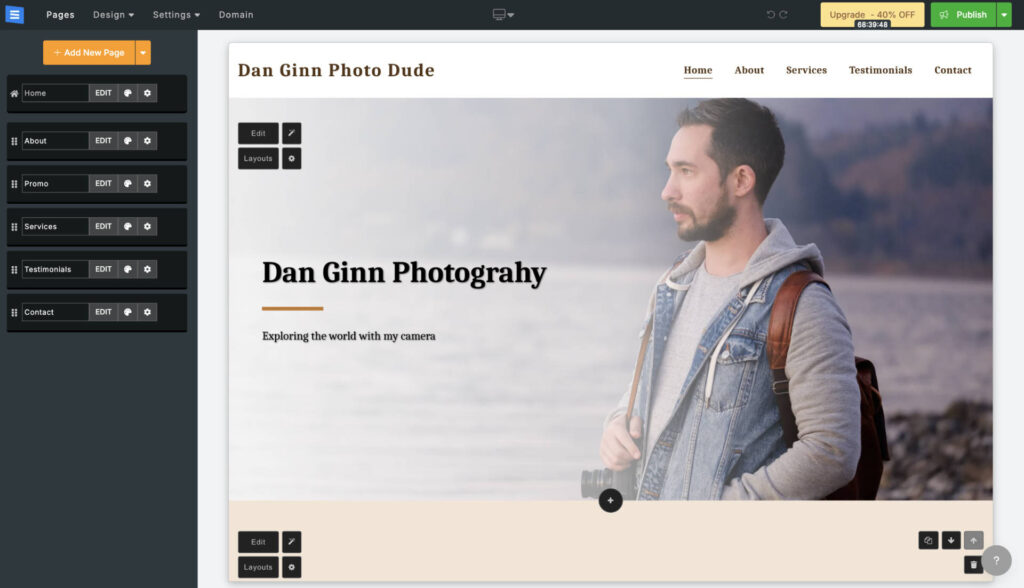
If this was my first experience with a website builder, I’d be very happy with SITE123. Its backend tools are clearly laid out and the most important pages (gallery, about me, home page) are already waiting for you to add your content. Even on the free plan I was impressed with the number of different layouts available.
There’s no easily accessible information on what your features are in the free plan, other than the 250MB of storage and bandwidth. This makes it difficult to know how far you can push your site. Away from that, features for editing color palettes and tweaking fonts were all in plain sight. However, there were no Flex Block like tools like I found on FORMAT.
SITE123: How Much Does it Cost
Like I say, the free plan is for very light use-cases, such as the solo freelancer that needs to show off their capabilities. If you need more power, there are four paid options. For more business management, I’d say jump on the Advanced plan which costs $21.33 per month annual billing.
| Plan | Free | Basic | Advanced | Proffesional | Gold |
| Cost | $0 | $12.80 per month on annual billing. | $21.33 per month on annual billing. | $48 per month on annual billing. | $64 per month on annual billing. |
weebly: The Best Squarespace Alternative for Multimedia
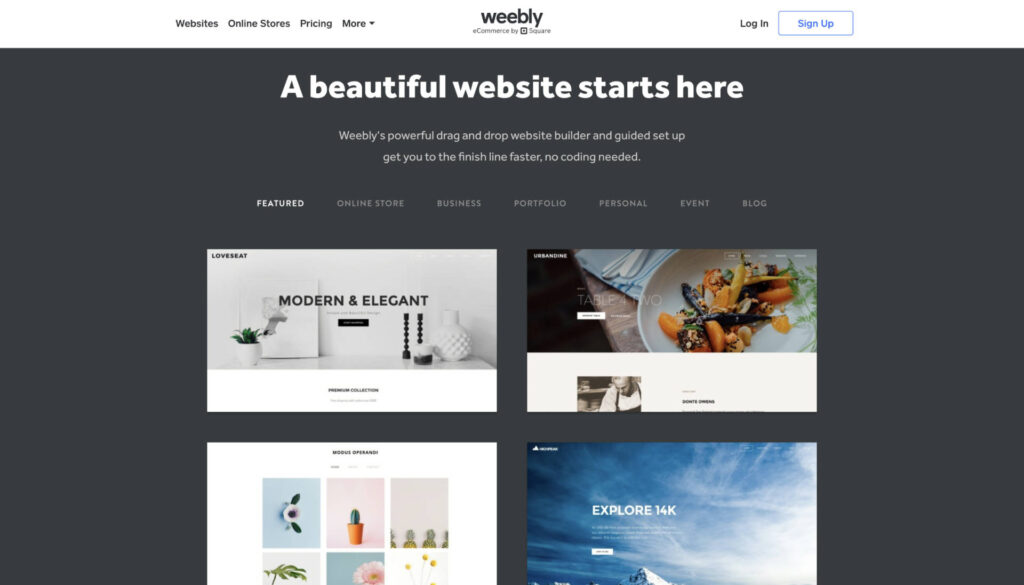
weebly markets its service to two core categories; business and creative, while allowing you to blend the two. Its templates are very similar to Squarespace’s, though the number of options are way more limited. weebly is excellent for multimedia, allowing you to add images, video and even audio to the pages through your website.
What’s Working
- Very affordable pricing
- Free SSL security
- Clean, easy-to-edit templates
- Multimedia tools
- eCommerce tools
- Newsletter form
What Needs Improvement
- Template previews not loading
- Blogging tools not as intuitive as Squarespace
weebly: My Real World Experience
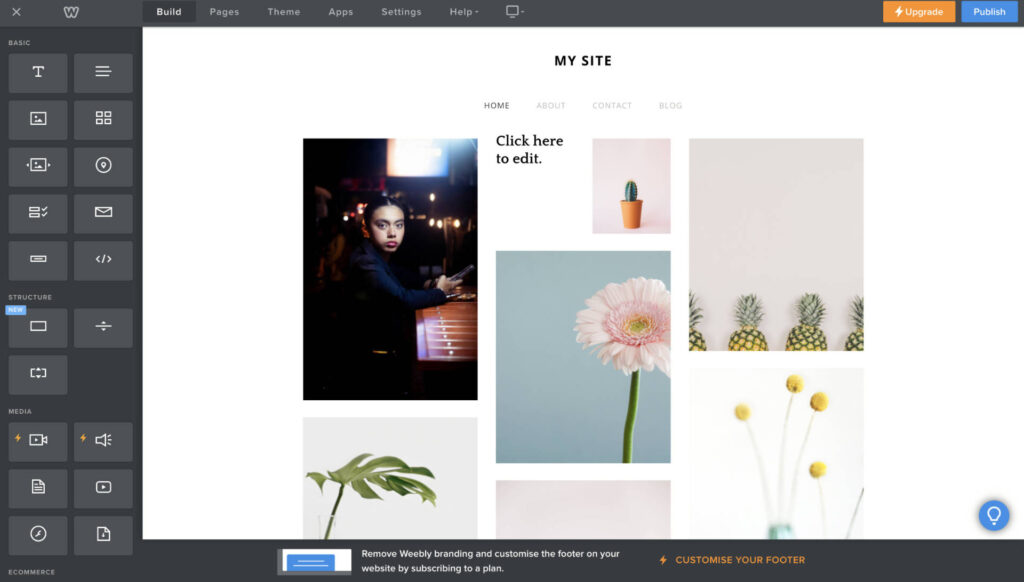
weebly provides a simple UI that helps you build your pages in blocks. The features are displayed as symbols, rather than text. Once you learn them it’s fine, but it’s not overly clear what each feature does without hovering over them. It is possible to resize different pieces of content, though it has size limitations, unlike other options.
Although I welcome the blogging tools, I wasn’t a fan of their implementation. Pages felt clustered and not as refined as Squarespace for example. I found other sections to be very dynamic and weebly isn’t missing essential elements I would want for my website. The dashboard was a little bland, but it has all the important data including page views and website visits.
weebly: How Much Does it Cost
weebly is no-doubt on the more affordable end of the pricing scale, costing no more than $26 per month annual billing. For the optimal experience for your site-visitors I would get on the Professional plan, which removes ads and gets you a free custom domain.
| Plan | Free | Personal | Advanced | Proffesional |
| Cost | $0 | $10.00 per month on annual billing. $13 per month on month-to-month billing. | $12.00 per month on annual billing. $16 per month on month-to-month billing. | $26.00 per month on annual billing. $29 per month on month-to-month billing. |
Tips for Building Your Website
Below are some quick tips for building and managing your website.
- Get a custom domain, as it gives you a more professional look.
- Add SSL security as it lets search engines know it’s safe for people to visit your website.
- Go for plans that help you scale through powerful analytics, SEO tools and lead capture.
- Keep pages simple and don’t overwhelm your audience with too much content.
- Blog at least once a week on topics relevant to your website. This helps you show up in Google and other search engines.
- Resize images to 1920 x1080 and ensure they’re no larger than 5MB. This keeps your website fast for your audience.
- Have a clear about me page to let people know about you and your services.
Signing Off
That’s it for my round up of Squarespace alternatives. There should be enough variety there for everyone to find a solution that suits their needs. For creative minds, FORMAT is your best option, especially photographers and designers. Its flexibility and ease of use are best-in-class, and the price is great too.
It’s also not a bad choice to ignore all the options above and use Squarespace instead. It’s one of the most powerful website builders that can really help you elevate your business services and grow your client base.
Which website builder will you use? Is there an option you feel I should have included? Let me know in the comments. Thanks for reading.
Related: 13 Photography Portfolio Examples To Unleash Your Creativity
FAQs
What is the best alternative to Squarespace?
FORMAT is a great option for those looking to build a stylish website and sell services to their customers.
Is Squarespace still good in 2025?
Squarespace is an excellent option still, as it offers powerful tools to create a beautiful website, grow your business and sell your services.
Is Wix cheaper than Squarespace?
For lower-end plans, Wix and Squarespace are pretty much on a par. Wix has more expensive higher end plans which aren’t as budget friendly as Squarespace’s top-end options.